Current Hangar
Functionality
Your Current Hangar is a representation of the actual space in your hangar. What you see here reflects the real-time occupancy and layout of your physical hangar.
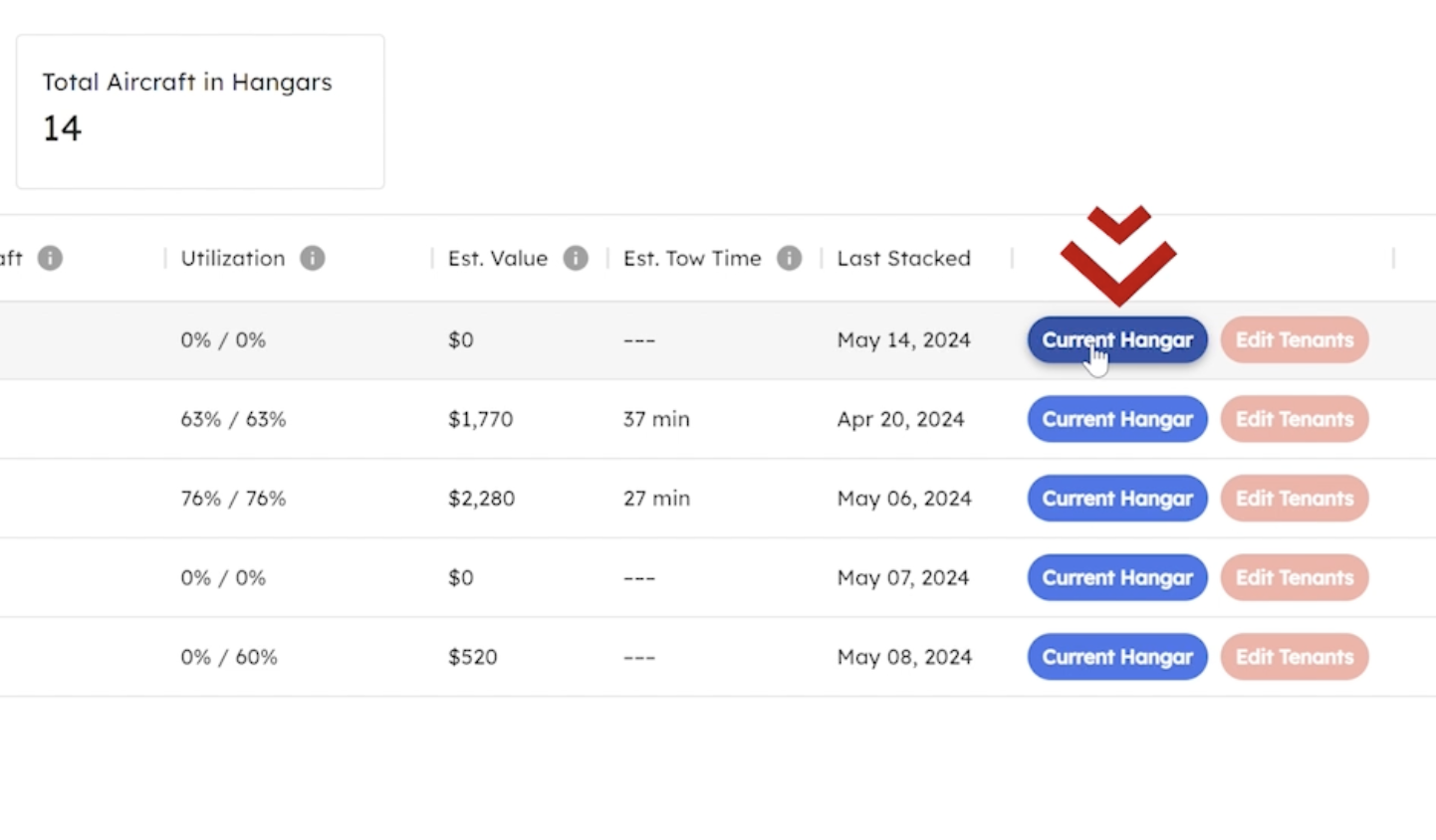
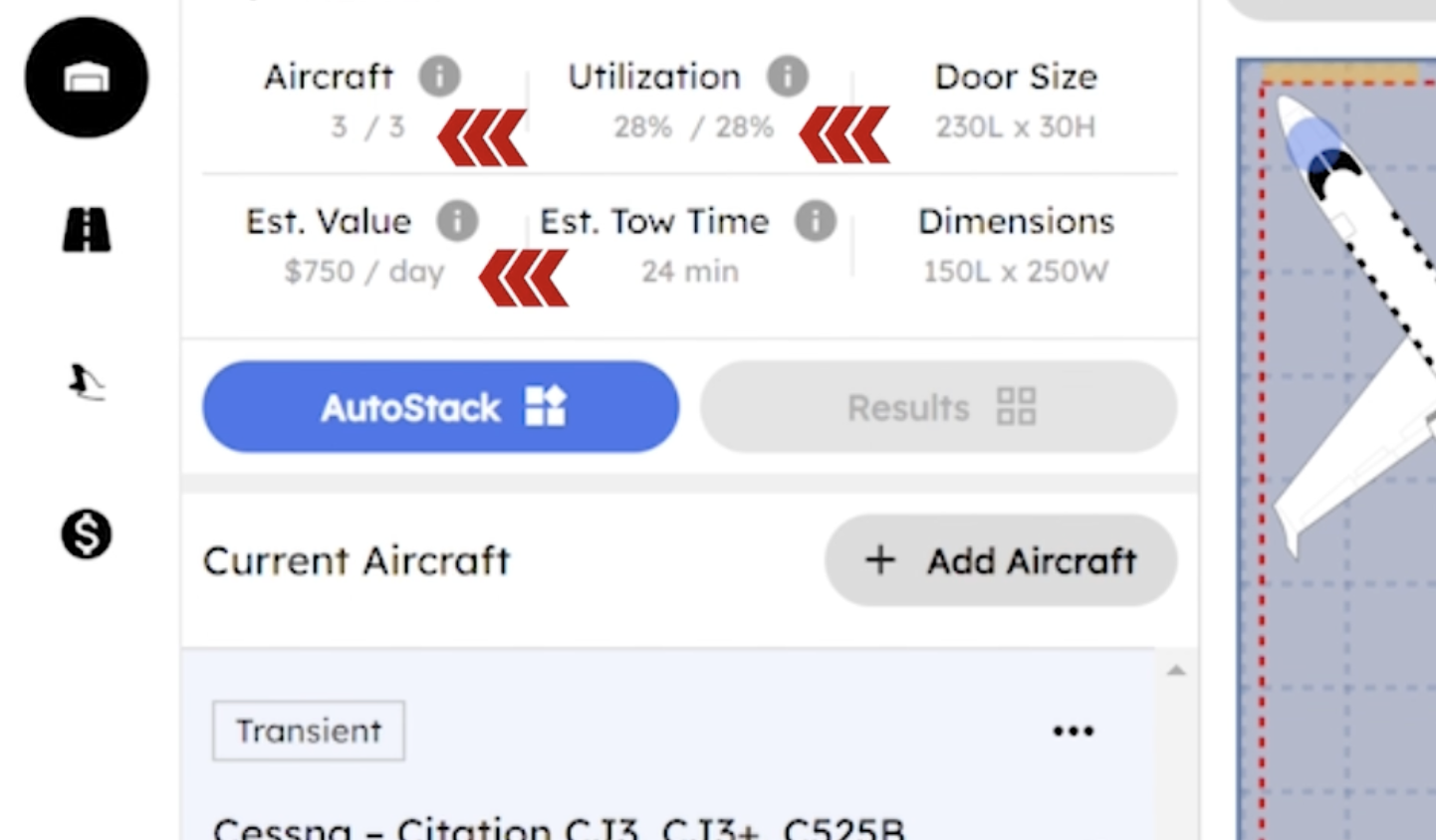
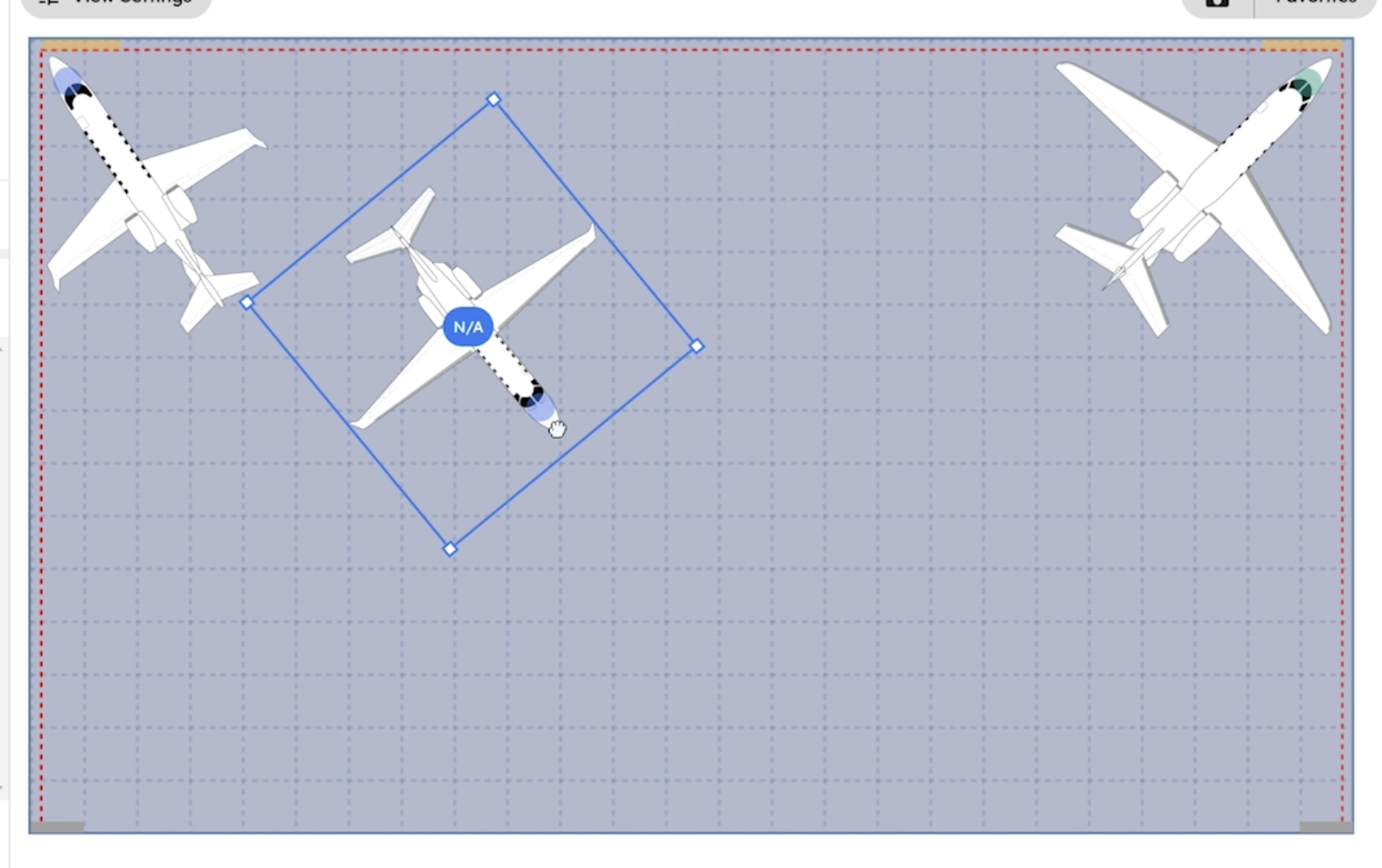
[Explanation]
On the current hangar. Once you're logged in, select the Hangars tab and choose Hangar Alpha. You'll be prompted to add aircraft since it's your first visit to this hangar. You can cancel this prompt if you prefer to explore first. To add aircraft, you have three options:
- By maker and model.
- Prior transients (aircraft seen recently).
- Tenants (aircraft previously added to Plex, not just this hangar). Once added, tenant aircraft are marked with a green nose wheel and labeled as tenants. Next, you can place the aircraft in the hangar using two methods:
- Drag and drop with rotation.
- Realistic tows, modeling accurate towing characteristics. On the top left, you'll see metrics. The right metrics (door size, hangar dimensions) remain constant. The left metrics change as you add or remove aircraft:
- Utilization rate: Percentage of hangar space used.
- Estimated tow time: Time to move aircraft to the door.
- Estimated value: Total value of aircraft in the hangar. Note: Tenant aircraft contribute to the estimated value even if they aren't present. That's the basic overview of managing the current hangar in AirPlx .