Current Ramp
Your Current Ramp is a representation of the actual space in your Ramp. What you see here reflects the real-time occupancy and layout of your physical Ramp.
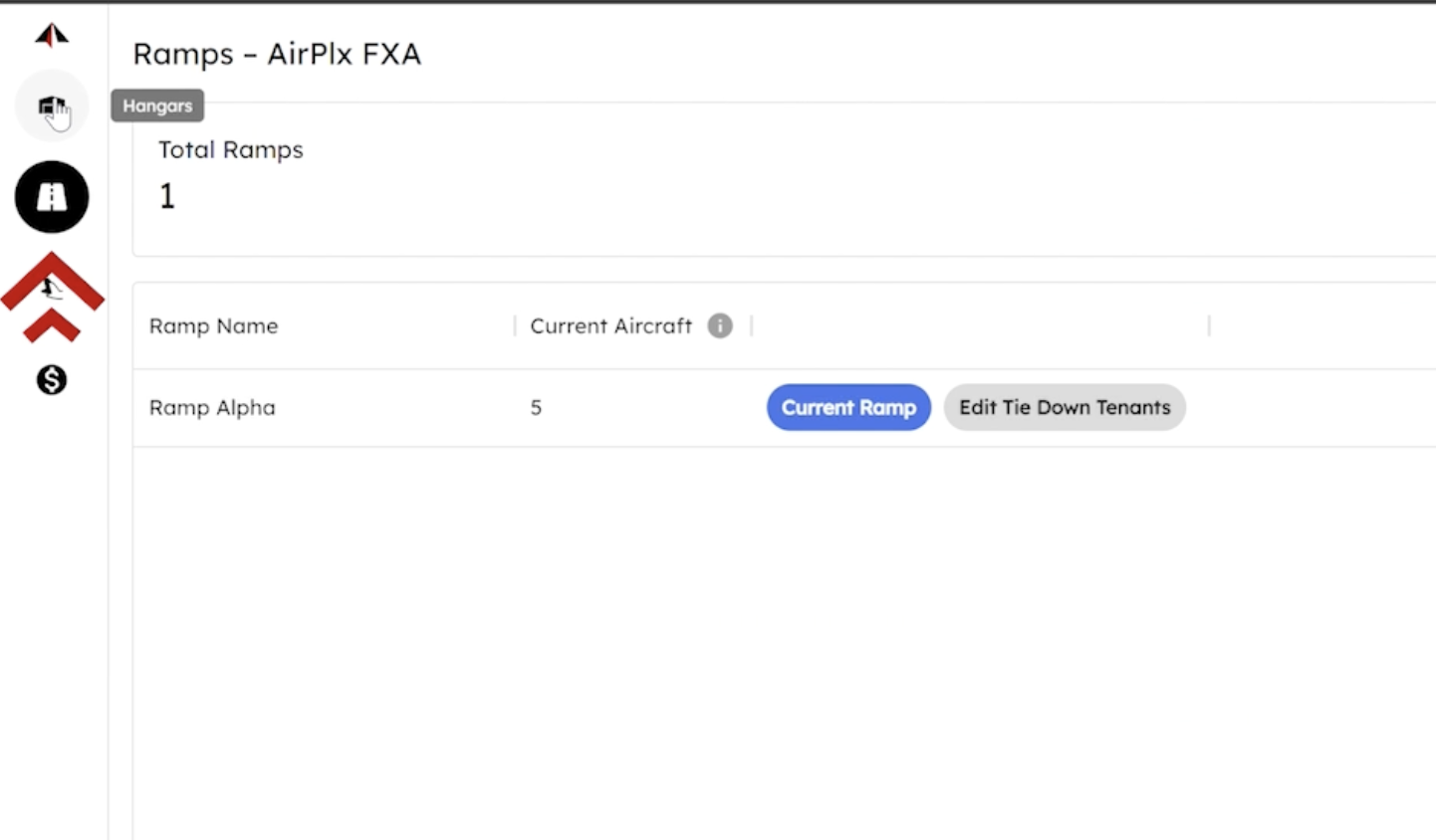
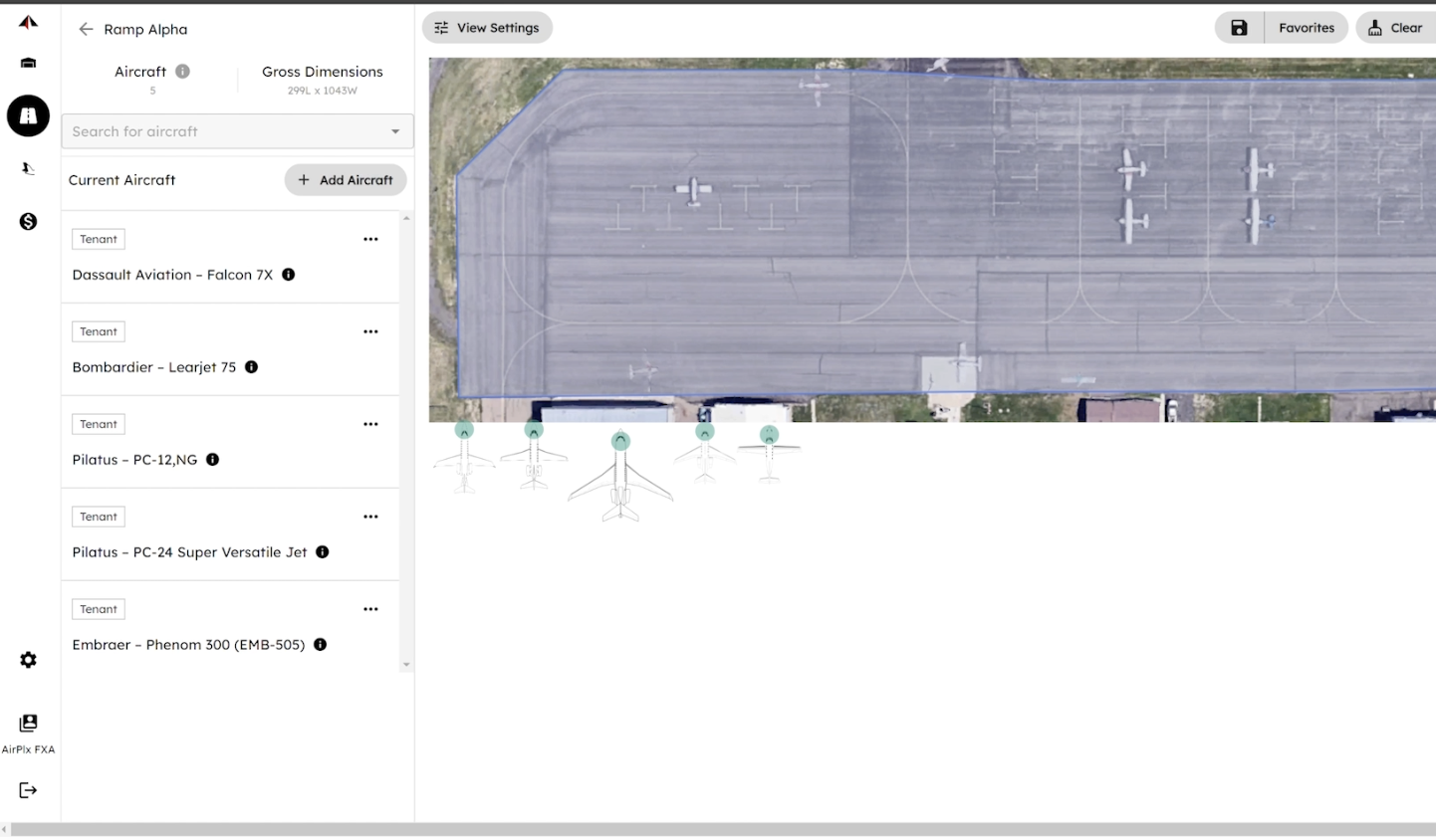
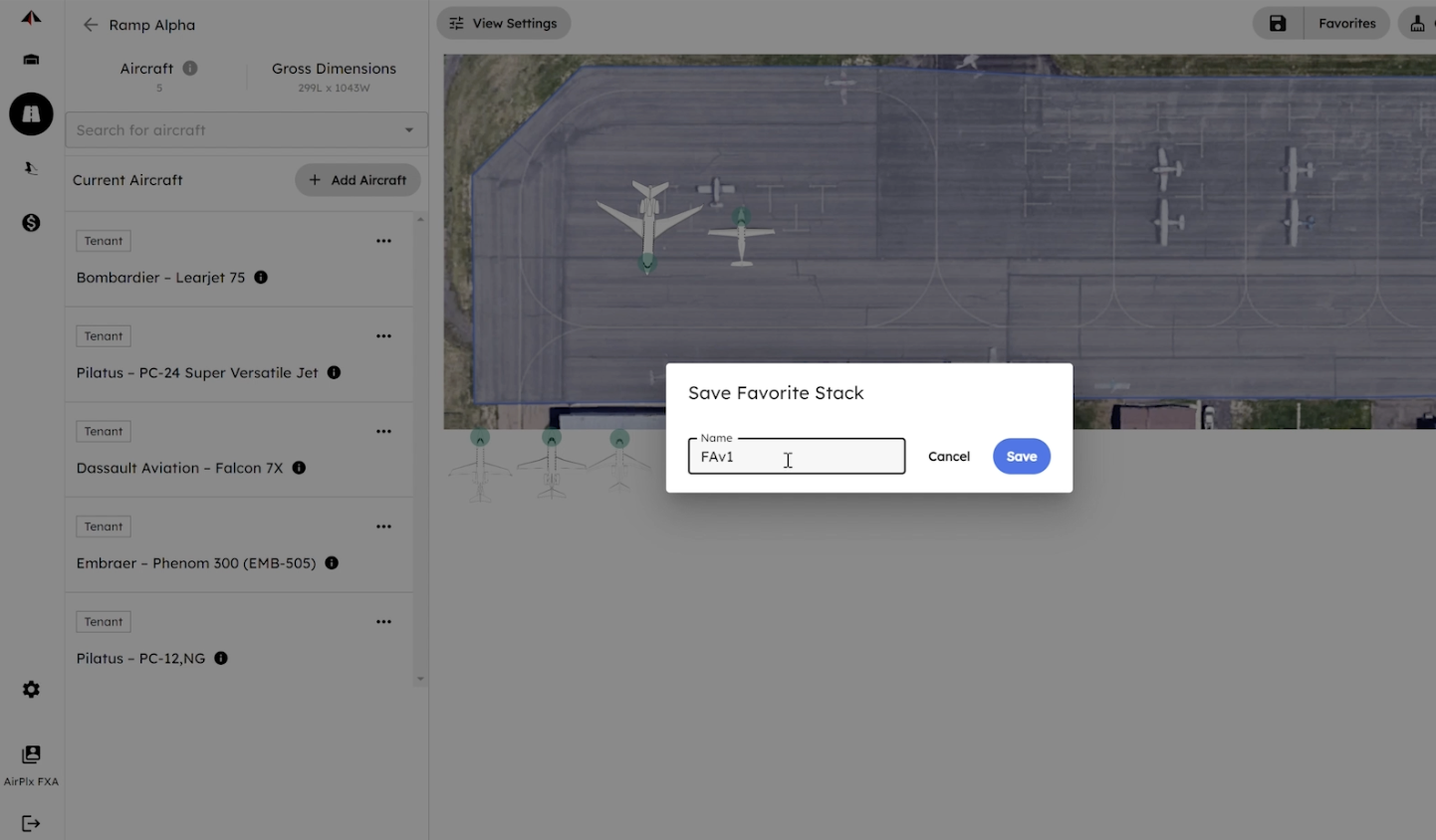
Find the Ramp tab just below the hangar icon in the top left corner. Select "Current Ramp" to enter.
Familiar Interface: The ramp interface is similar to the current hangar, with functions on the top right and metrics and aircraft summaries on the top left.
Manual Placement: Unlike the hangar, the ramp doesn't support Auto-Stacking and Co-pilot features. All aircraft must be placed manually.
Drag and Drop: Use the drag and drop method or towing dynamics to position aircraft. Features like Favorites, Clear, Dump, and Undo are available.
Adjustments: Use the zoom in and out feature for precise adjustments, as the ramp's scale can make even large aircraft appear small.